This section contains information about procedure of shipping the parcels.
Keep the following order of shipping:
- Prepare packages
- Prepare shipping labels
- Ship packages
- Confirm shipping
- Track packages
Get familiar with infographics:

First of all
Write out into a separate document the addresses, phone numbers, and schedule of all the nearest UPS, USPS, and FedEx offices.
Workflow
1. Prepare packages
You need to prepare the package for shipping. Make sure that commodity is wrapped in a proper way and does not have protrusive parts, which can be damaged during transportation. When packaging the commodity, we advise to use newspapers and other wastepaper to fill the void in the box. Usually you already have the box and the filler which came in the package. Make sure that the parcel is sealed good. After you have packed, inspected and sealed the package, place it in the storage space for its following shipment.Important! For electronics (cell phones, notebooks, pads, cameras), which are delivered in original packaging without outer coverage. You must wrap original factory boxes into a paper or put them into the outer box.
2. Prepare shipping labels
All packages that you have received, should be shipped out with a new shipping label.
![]() Don’t use a return shipping label which can be put in the package along with its content.
Don’t use a return shipping label which can be put in the package along with its content.
You will receive a prepaid shipping label for shipment after the supervisor has received your report. Label will be available for downloading as PDF-file in the tasks system. Having received the prepaid label, print it out with a printer. When you have two and more packages for shipment, print the labels and attach them to the boxes one by one. Pay your careful attention to that you have to attach the appropriate labels without confusion. Don’t mix them up!
There in the label very important details are indicated:
- Sender’s information (yours or our company’s)
- Recipient’s information
- Product name
- Weight
![]() You need to verify the actual weight with the one indicated in the label. The weight in the labels should be the same or larger than the actual one.
You need to verify the actual weight with the one indicated in the label. The weight in the labels should be the same or larger than the actual one.
Typical view of a shipping label:
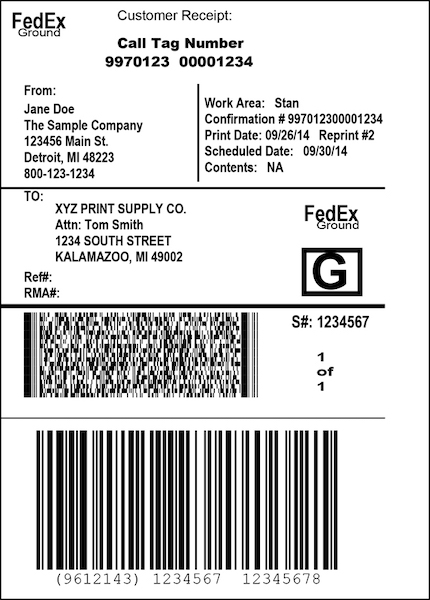
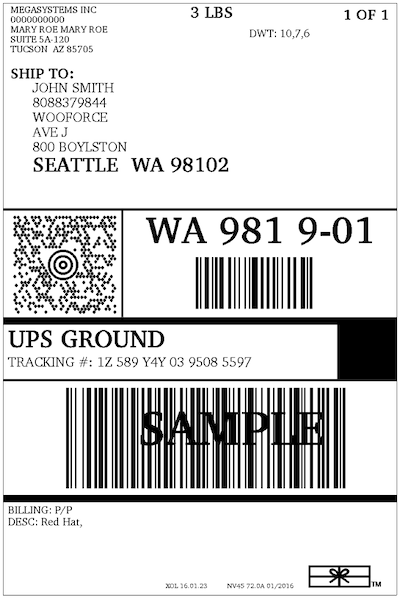
In case if you have to send the package overseas with electronic devices which contain a large lithium battery, you have to affix a lithium battery label to the side of the box. Write your phone number on the label. Click on the picture to download the lithium battery label
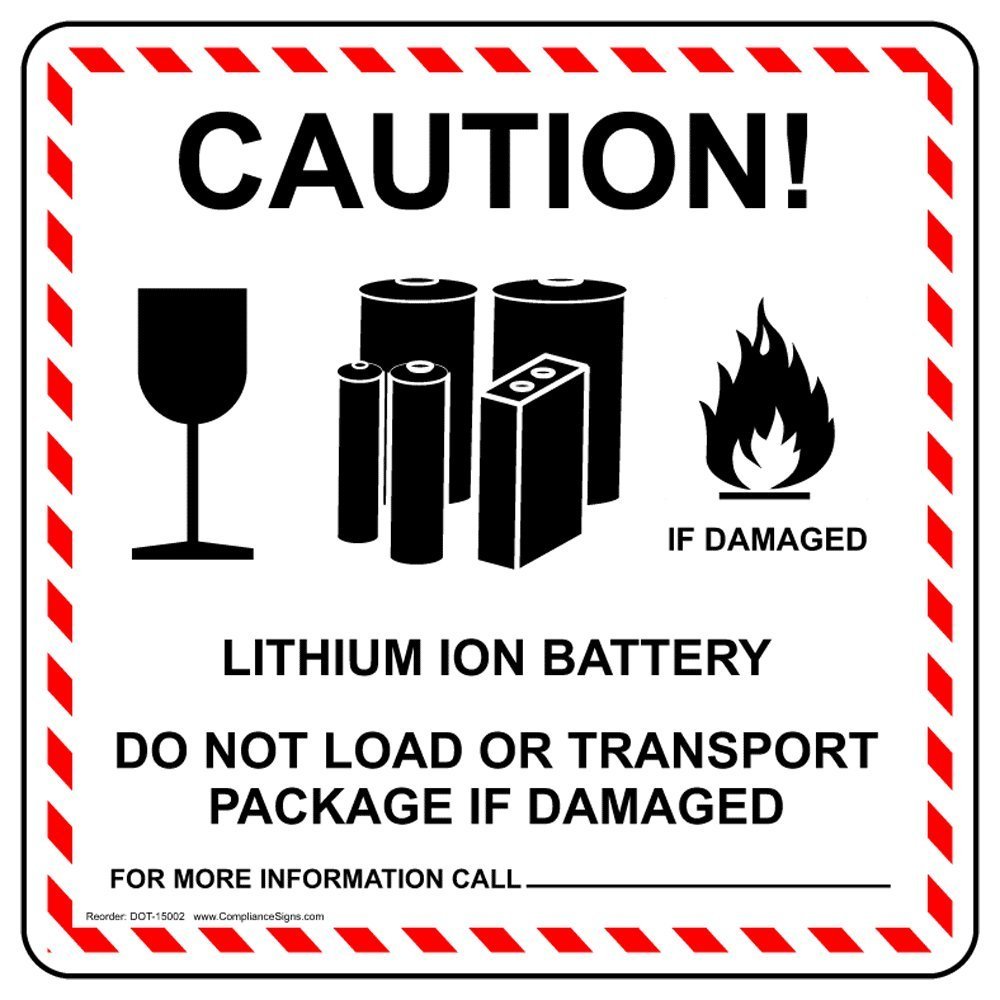
3. Shipment of the packages
This stage implies that the packages are ready for shipping and the labels are printed out. Take the packages, printed labels and ID with yourself. Ship out the packages by the postal services that are indicated in the shipping labels.
![]() Don’t drop packages into blue USPS boxes
Don’t drop packages into blue USPS boxes
![]() You have to ship out the package within 24 hours after receipt of a valid shipping label for the package ready.
You have to ship out the package within 24 hours after receipt of a valid shipping label for the package ready.
If you cannot ship out the package within the time specified for the excuse reason, you must inform your supervisor about impossibility to carry out your task in time. In case if you have not shipped out the package for inadequate excuse, you will get imposed with a penalty. This measure is related to the fact that our key competitive advantage is the reliability and speed of the tasks performance.
4. Confirm shipping
Take a receipt of shipment given by a postal service worker. Take a clear picture of the receipt and upload the photo into the tasks system (or send by e-mail) to verify the shipment.
5. Tracking
Track the status of shipment through the postal service website and inform your supervisor immediately about any exceptions or delays.
![]() Remember the rules of package shipping:
Remember the rules of package shipping:
- All old labels must be removed from the external box.
- All old invoices and marketing material must be removed from the box.
- It’s prohibited to ship out the packages with returning shipping label that can be found inside the box.
- You must ship out each package with the shipping label that is intended for it. In case of detection of wrong shipping a penalty may take effect.
Useful information
UPS
Website: www.ups.com
Customer service: 888-742-5877
FedEx
Website: www.fedex.com/us
Customer service: 800-463-3339
USPS
Website: www.usps.com
Customer service: 800-275-8777
DHL
Website: www.dhl-usa.com
Customer service: 800-225-5345
Ontrac
Website: www.ontrac.com
Customer service: 800-334-5000
Now go to the section ‘How to operate Tasks System‘